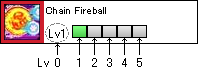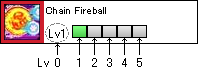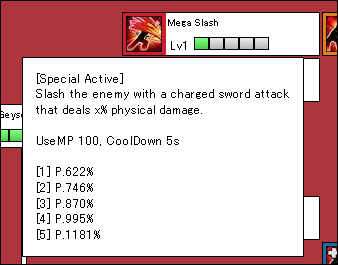How to use
Back
・How to raise the skill level and how to lower the skill level
Click the button to change the skill level.
| type A | type B |
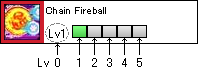 |
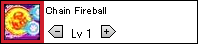 |
Choose "type change B" or "type change A" from a pull-down menu. The simulator is switching.
Type A it easy to use.
Type B it can be investment with care.
Display popup window in move the cursor to the skill icon.
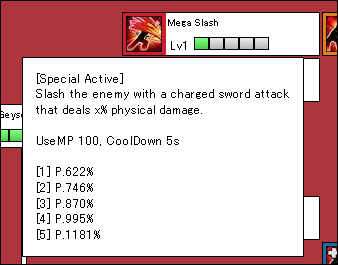
Choose "skilltext OFF" from a pull-down menu. It's not display.
The skills information principally wrote in content of Elwiki.
The effect of skill varies from country.
・How to confirm skills
 | Passive Skill
[ Blue frame ] |
 | Special Active Skill
[ Red frame ] |
 | Active Skill
[ Orainge frame ] |
 | Buff Skill
[ Yellow frame ] |
 | Locked Skill
[ (C)Icon ] |
Investment SP Prerequisite from 0 to 35 : 1st Job Skills
Investment SP Prerequisite from 40 to 65 : 2nd Job Skills
Investment SP Prerequisite over 70 : 3rd Job Skills
※What is the Locked Skill?
It buys in the Cash Shop or when the Skill Quest is completed, it is unlocked.
・Save function and Load function
If Cookie is not permitted, the function cannot be used.
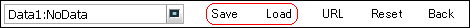
When the Save button is pushed, the simulation data is preserved in Cookie.
When the Load button is pushed, the simulation data is reproduced.
Please delete Cookie when the save data breaks down.
・URL function
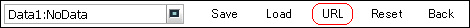
When the URL button is pushed, URL is output.
Please copy this URL, do the paste to the address bar of a network browser, and push Enter. The simulation data is reproduced.
・Investment SP confirmation function
When an upper right "Investment SP Prerequisite" button is pushed, the display of right SP replaces "Investment SP of each row".
Whether SP can be collected by this function can be confirmed.
・Important point
- The first skill, skill level zero can not be.
- The effect of skill varies from country.
Back